Collect and Store Group Benefit Bills
GetPerformer automatically downloads benefit list bills from insurance portals each month and organizes them, saving your team hours of work.






GetPerformer automatically downloads benefit list bills from insurance portals each month and organizes them, saving your team hours of work.






On average, teams that download 100 invoices per/month save over 2 hours each month.
Connect each Task to an insurance portal. Tasks can include multiple logins for different clients but share a common carrier portal and schedule.
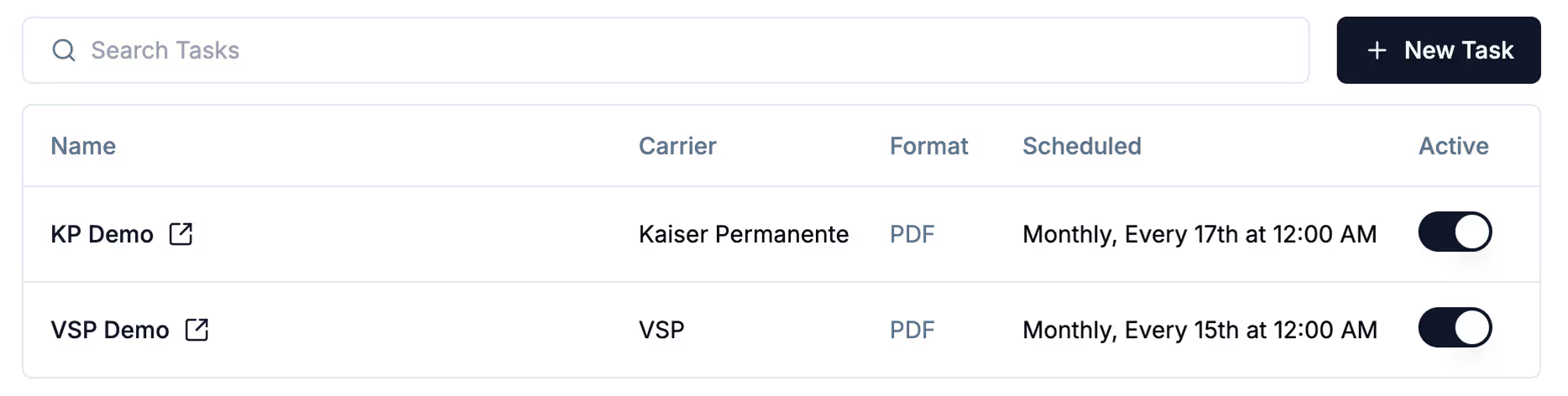
Enter the portal login credentials. GetPerformers verifies credentials and retrieves group names. You can exclude specific groups from automatic downloads.
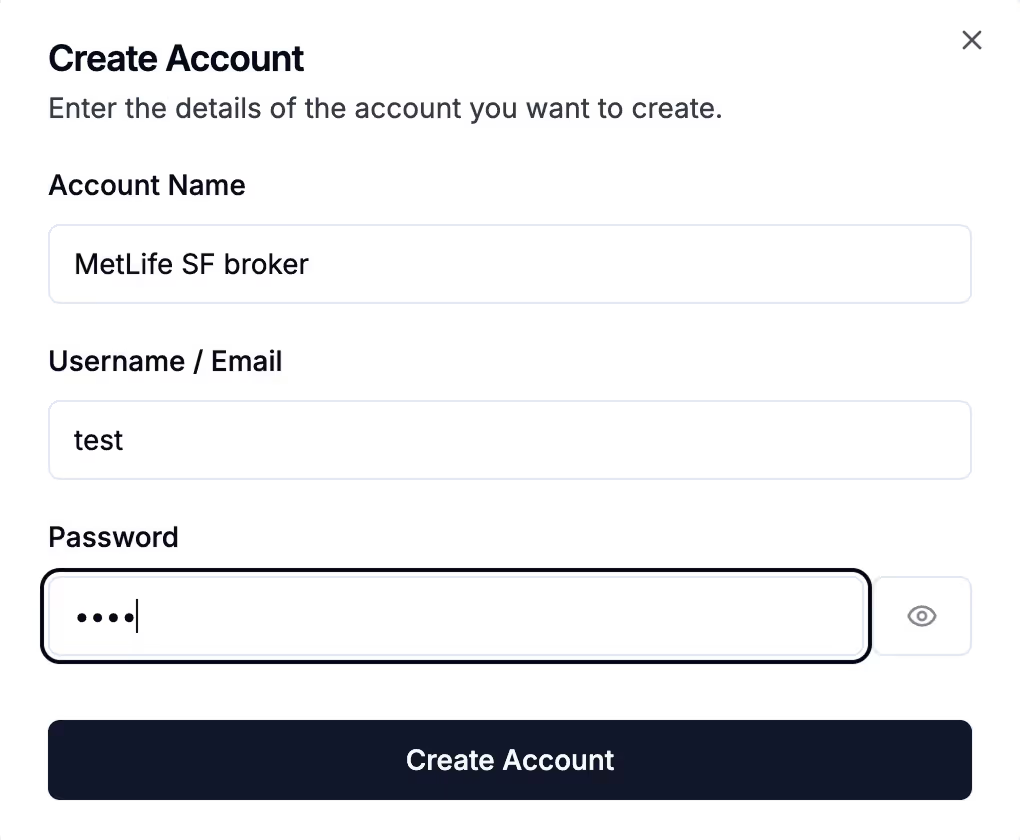
After you hit the Run button, the system begins retrieving invoices for the past 6 months. This process takes approximately 2 minutes and runs in the background. Future invoices will be automatically downloaded based on each carrier’s schedule.
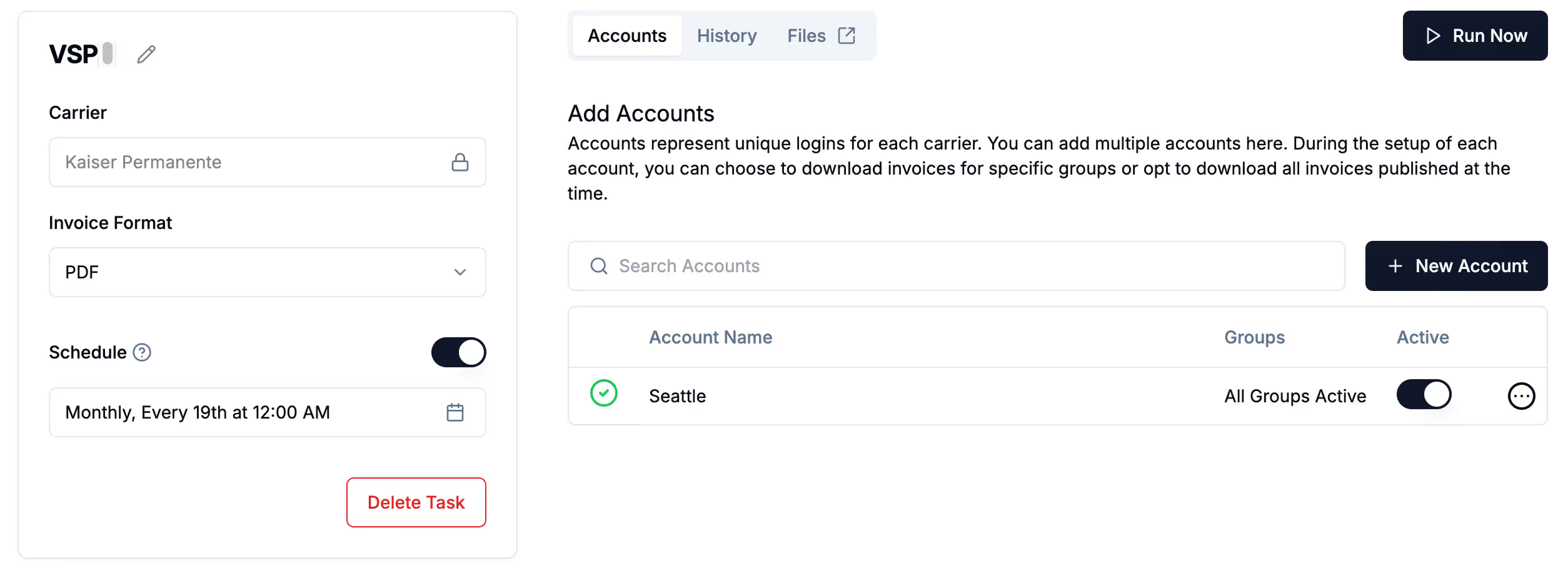
All list bills appear organized in the File Viewer. Match your current file structure with a single click, then download as needed. You will be notified when new invoices are added.
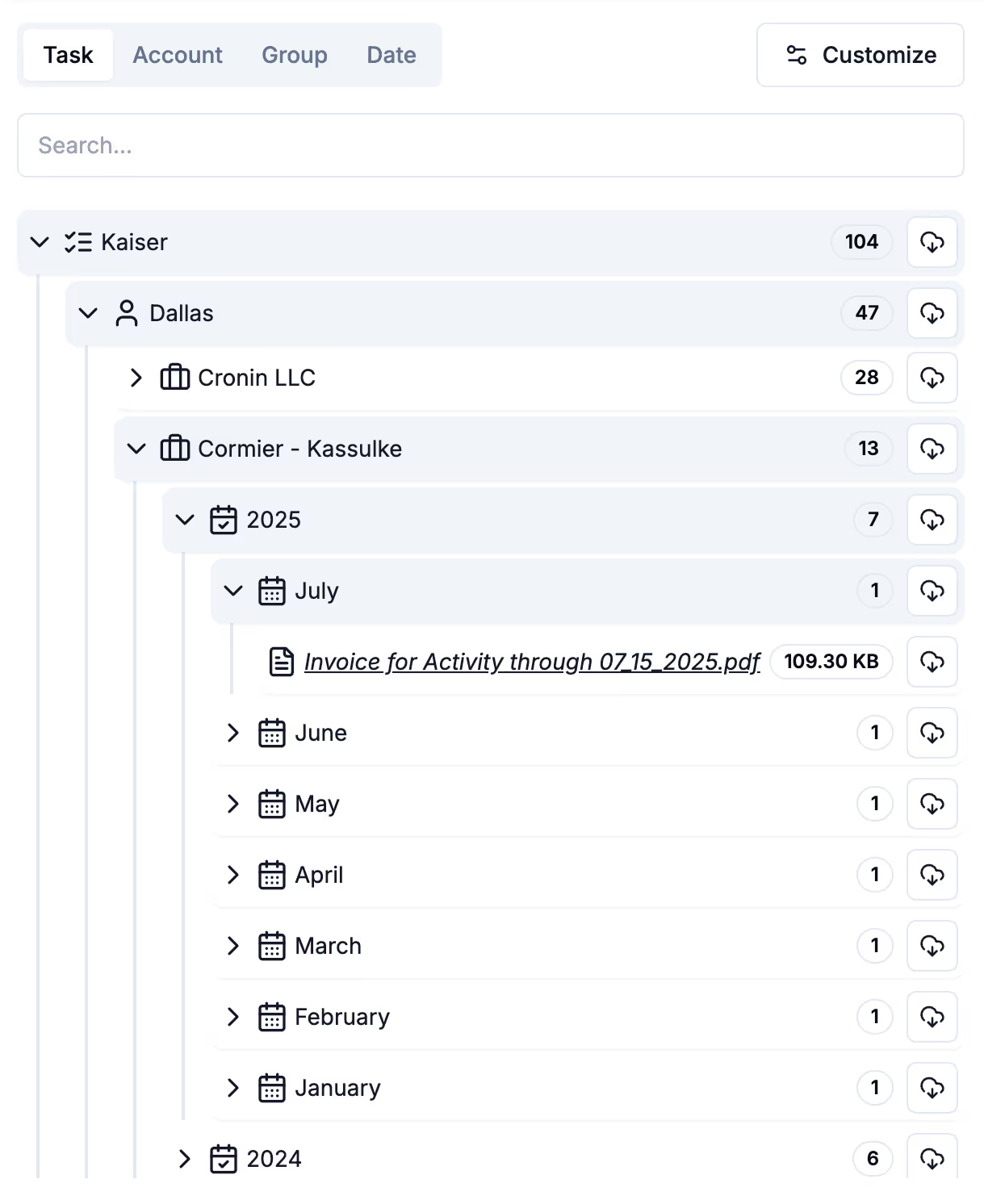
GetPerformer deploys software agents that replicate the actions of your operations team and scale as needed. You can see the process in our 2-minute video
No. Carriers don’t provide APIs for the billing sections of their portals. Invoices are retrieved through browser-based automations.
GetPerformers works with any carrier. If a portal is currently unsupported, we’ll add it free of charge during setup.
You select the preferred invoice format when creating Tasks. Available formats depend on what each specific carrier provides - you can choose from the options offered by the carrier.
We use industry-standard security practices: your credentials are securely stored in 1Password, documents are stored on AWS, and platform access requires two-factor authentication (2FA).
Implementation time depends on the number of custom portals. In most cases, we can add a new portal within 2 business days.
We recommend creating a dedicated user account without 2FA for each carrier portal. If that’s not possible, we’ll make it work by securely forwarding 2FA codes during setup.
We only charge for files that are downloaded from GetPerformer, not from the carrier portal. During setup, the system typically retrieves 20–30 historical invoices per account—you won’t be charged for those. You’re only billed when you download files from the GetPerformer dashboard. Any file you've downloaded once can be re-downloaded at no cost.
Please fill out this form to schedule a 10-15 minute discovery meeting and quick platform demo. After submission, you will receive a Calendly link to choose a convenient meeting time.